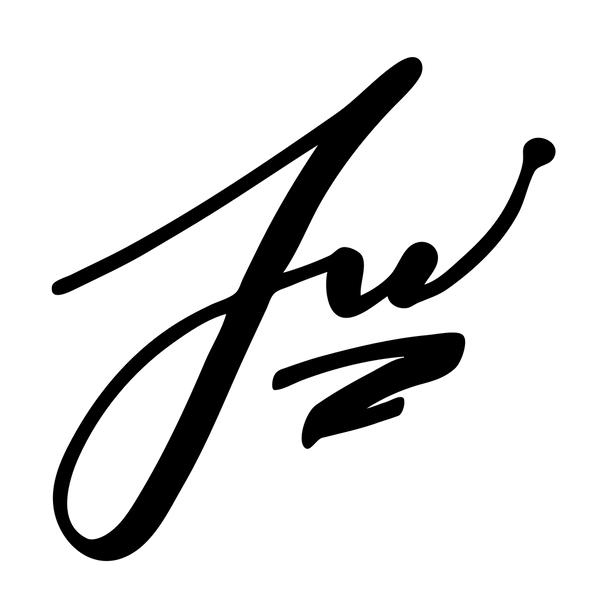Gradient Assembly Information
Gradient is a 65% keyboard designed by JJW, first released in August 2024.

Introduction
- Layout: 65% symmetrical WKL (split right-shift / backspace support)
- Typing angle: 8 degrees
- PCB: Custom Zed65 by Mechlovin' (STM32)
- Case materials: Aluminum 6063, Stainless Steel 304
- Weight: ~1500g / ~3.3 lbs built
- Front Height: 17mm (21.8mm EKH)
- Mount: Inverted o-ring friction mount / PCB + Plate gasket mount
This page will cover assembly details and requirements specific to Gradient. Please note that this page will not cover general keyboard building tasks, such as switch soldering, modding, and more.
Clip-in stabilizers are highly recommended for the build in order to o-ring mount the build.
It's important to avoid overtightening of screws. When you feel resistance, slow down and approach with caution.
Screws & Hardware
The Gradient base keyboard kit should include some essentials for assembly.
- Full aluminum plate
- Feet
- O-ring (50A, clear)
- Adhesive gasket kit
- Non-adhesive gasket kit
- Spare screws
The keyboard is assembled using the following hardware, if in need of replacement:
- M2.5 x 8mm, Hex Socket head (case screws, 8 required)
- M2.5 x 4mm, Torx T8 Flat head (weight screws, short, 4 required)
- M2.5 x 10mm, Torx T8 Flat head (weight screws, long, 4 required)
- M2.5 x 6mm, Hex Socket head (USB housing screws, 2 required)
- M2 x 8mm, Hex Socket head (badge screw, 1 required)
- M2 x 4mm, Hex Socket head (daughterboard screws, 4 required)
Assembly Details
Install case feet
With the keyboard face down, remove adhesive backing from the injection-moulded feet and install accordingly.
Installing case gaskets (IMPORTANT NOTE)
Adhesive gaskets should be installed ONLY ON THE TOP CASE.

Unscrew the eight M2.5 x 8mm hex screws securing the top and bottom case.
The kit includes two sets of gaskets - adhesive gaskets (backed by a transparent blue film), and non-adhesive gaskets.

Adhesive gaskets should be installed ONLY ON THE TOP CASE.
Installing adhesive gaskets on the bottom case will limit your mounting variations.
Installing the daughterboard


With the keyboard on a flat surface, remove the Torx (T8) screws securing the weight & base plate. Carefully lift the top & bottom case from the weight and place aside.

Remove the two M2.5 x 6mm screws holding the USB housing in place. Remove the USB housing.

Attach the JST cable to the C3 Unified Daughterboard, and install onto the base plate using the provided M2 x 4mm Hex screws. Route the cable into the weight channel. If needed, secure cable in place with tape.

Replace the USB housing and fix using M2.5 x 6mm screws. Carefully place the keyboard case onto the base assembly, feeding the JST cable into the bottom case's cable opening.

Ensure the cable is not caught between the case and weight (small amount of tape can be used if needed), and ensure the bottom case is properly aligned with the weight. You should be able to see all of the weight screw holes through the top row of countersunk bottom case holes. Replace the T8 Torx screws in the bottom assembly.

Mounting 1: Inverted O-ring Mount


Gradient can be mounted using a variation of the classic o-ring mount and o-ring friction fit mount. In this case, the JST cable is connected, and the build is placed into the bottom case on the mounting posts.


The top case is placed on top of the build and pressed down to friction fit the o-ring into the top case. Some force may be needed, as the o-ring will be slightly larger than the dimensions of the case. Once properly mounted, the top case should be able to be completely seated on the bottom case without a gap (before screwing).
Mounting 2: 'Hybrid' Gasket Mount
Gradient can also be mounted using a variation of the popular Poron gasket-mounted sandwich method. This spin on the popular mount sees gasket strips underneath the PCB mounting tabs, and above the plate mounting tabs.

To mount using this approach, place 5 non-adhesive gasket strips into the bottom case slots. Make sure the non-adhesive gaskets are used on the bottom case, as these gaskets should be removed to build using O-ring mounting method 1.

Connect the JST cable and place the build on top of the bottom case gaskets.
If not already done, install the adhesive gaskets into the top case. Reassemble the top case using the M2.5 x 8mm screws.