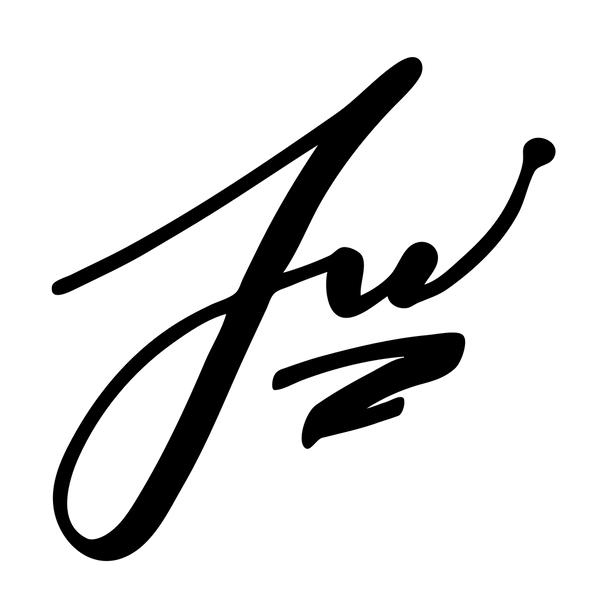Derivative R1 Assembly Information
Derivative R1 Assembly / Information

This document is a work in progress and will be available soon. In the meantime, for any unanswered questions on your build, visit our Discord server. Thank you.
Introduction
Unfortunately, this document will not be providing detailed information on keyboard building basics (switches, soldering, lubing, etc.). There are a ton of resources for those topics found elsewhere (YouTube), in which the same concepts can be applied here.
This page will aim to shed some light on some build points that are specific to Derivative R1.
Sections:
- Common Issues
- Screws
- HHKB Standoffs
- Mounting Methods
Common Issues
I finished my build, but the sound and feel is noticeably uneven from left to right / top to bottom. Check to make sure the JST cable is seated properly in the bottom case channel. You can do this by checking the flex on the QWER / IOP{ keys - press them firmly to see if the movement is consistent on both sides. The case will still close without issues if the cable is not seated correctly, so this is a common issue.
The aluminum half plate is too tight on my stabilizers, and the stabilized key binds / doesn't return. This was a mistake on my part - while the aluminum half plate file IS made to fit Cherry-spec stabilizers perfectly and was tested thoroughly with various stabilizers in prototyping, I should have enlarged the stabilizer cutout on the extra plate files to account for new stabilizer designs that are larger than spec. If you're facing this issue, there are a few easy solutions:
- Using Cherry stabilizers, or potentially earlier revisions of TX stabs (have used TX rev.1, rev.2, rev.3, Cherry clip ins, C3, Durocks, and prior without binding)
- Modification of the stabilizer housings - Lay the stabilizer housing on its side and swipe it a few times on some sandpaper / nail file, both sides of the housing. (Recommended)
- Modification of the stabilizer cutouts using a file. aluminum files very easily, so this can be kept clean if done intentionally.
How do I flash the PCB? Mechlovin' now has a resource page for Derivative Zed60.
Screws
See the following chart for screw information:

HHKB Standoffs
HHKB layout boards forgo switches in the bottom left and right of the board, where you will see blockers instead. While this looks incredibly cool, it's a common tradeoff that HHKB boards that have large o-ring gasket mounting run into an "issue" where the o-ring will have no switch to wrap around in the corners.
Because of this, the o-ring won't be able to sit as intended on the mounting post in the bottom case. Some have counteracted this by moving the mounting point closer towards the center of the board, but this may lead to inconsistent spacing and feel in the bottom row of the board (more condensed mounting points), as well as be a net-negative for those who buy the board in another layout.

Derivative R1 uses a triangular standoff that screws into the plate and PCB to keep the o-ring in place as it would be with a corner switch. HHKB layout keyboard kits will include 2 aluminum standoffs. This can be screwed in between the PCB and plate by using 2x [M2 x 4mm] screws and 1x [M2.5 x 5mm countersunk] screw as shown above.
The [M2 x 4mm] screws pass through the plate cutouts, while the [M2.5 x 5mm countersunk] screw passes through the switch mounting post in the PCB. Do not overtighten the screws.
Mounting
Derivative R1 can be built in many different ways, aside from the countless switch / plate combinations available. After the build has been assembled with switches, stabilizers, and HHKB standoffs if applicable, there are four intended mounting methods you can choose from.
- O-ring Gasket Mount
- Top Mount
- Relief Mount
- Relief Gasket Mount
Each of these mounting methods have different sound and feel profiles. In my opinion, no particular method is 'superior' to another, ultimately coming up to user preference. But o-ring gasket mount is the best (joke). For a quick rundown and guide of each mounting method, see the following section.
O-ring Gasket Mount
In the o-ring gasket mount, the large o-ring wraps around the entire build, seating itself between the PCB and plate. Semicircular cutouts in the PCB allow the o-ring to sit on posts within the bottom case. This mounting method tends to be consistent in feel with good acoustic dampening.
Top Mount

Classic top mount uses the 4 or 5 highlighted plate mounting points to screw into the top case. You can omit the center mounting point for a slightly more forgiving feel. This classic mounting method tends to range from being fairly flexible to moderately stiff depending on the plate material, with slightly more resonance on each keypress.

Relief Mount

Relief mount uses the 4 highlighted plate mounting points to screw into the top case. This mounting method will typically have the greatest plate movement on keypress. Forgiving in feel, though it may introduce stray vibrations. Mostly intended for stiffer plate materials, such as aluminum (and carbon fiber, FR4, etc. if a custom plate is cut). While some have enjoyed this mount using plastic plates, it will greatly increase your chances of bottoming out the build during typing / hard keypresses.

Relief Gasket Mount
Instead of fixing the relief mounting points on plate to the top case via screws, relief gasket mount uses injection-moulded gaskets that slot into the bottom case and align with the plate mounting points. These provide some vibration absorption for the relief arms on the plate, as well as shorten the length of the relief arms. Also recommended for the firmer plate materials, as these may prove to be too flexible in combination with plastic plates - experiment at your own pace.